Digitize and edit PDFs with ease
ABBYY FineReader or ABBYY FineReader PDF is a versatile document management software that enables you to edit and work on PDF documents with ease. Developed by ABBYY, this productivity program has a wide set of PDF capabilities that allow you to view, edit, share, protect, retrieve, digitize, and collaborate on PDF files so you don’t have to switch between programs when handling the format. It’s also well-known for its optical character recognition (OCR) function that can accurately read text.
What is ABBYY FineReader used for?
ABBYY FineReader’s basic functions encompass easily opening and viewing PDF files, similar to most PDF reader programs. However, it can also edit the files, allowing you to add comments and markup, manage the layout and order of pages, and even create and fill out forms. Plus, you can protect documents and compress them via the software, if necessary. It even offers a converter feature that supports formats that can be read by Microsoft Word and Excel, among others.
What’s great about its editor tools is that it offers paragraph-level editing for both digital and scanned PDFs without needing prior conversion into an editable format. You can easily open the file and start changing the text, images, and formatting on the document itself. This can also be applied when collaborating with other people. You and your colleagues can seamlessly work on files together by commenting, annotating, and marking up documents simultaneously. It also has powerful cross-format document comparison capabilities for identifying file differences.
Its protection features, on the other hand, lets you mitigate security risks when sharing and storing PDFs. With this software, you can manage access to your PDF documents, put password protection on them, redact sensitive information like metadata, and apply and verify digital signatures. It supports industry-standard PDF/A and PDF/UA to ensure long-term archiving compatibility and accessibility for anyone using the program. It’s also great for digitizing paper documents with its OCR technology—another conversion feature that has its own dedicated button.
Is ABBYY FineReader free?
Technically, ABBYY FineReader has two main versions: Individual and Business—both of which offer one-time payments. Under the Individual version, there are two specific editions you can purchase, which are Standard and Corporate. Standard is a single-user license for local use on workstations and offers the editing tools, creation and conversion of PDFs, and the OCR feature. Meanwhile, the Corporate edition includes those basic functions, as well as the ability to automate digitization and conversion routines and the document comparison feature for different formats.
On the other hand, the Business version has three licenses under it: Per Seat, Remote User, and Concurrent. These are all multiple-user licenses but they vary on the platform you deploy the software on. Per Seat is for local use, Remote User is for virtual machines, while Concurrent is for your organization’s LAN. The software also offers a free 7-day trial for the Individual version and a free 30-day trial for the Business version—although these are only for the Corporate edition.
Highly versatile
All in all, ABBYY FineReader is an easy-to-use and comprehensive PDF tool. Powered by AI-based OCR, it can manage any kind of PDF files, paper documents, and images in the digital workplace. While the free trial versions are only for a certain edition and don’t have the same length, the licensing options are quite flexible and the features available to you are great whether you’re just a single user or you belong to a company that requires one unified PDF program.







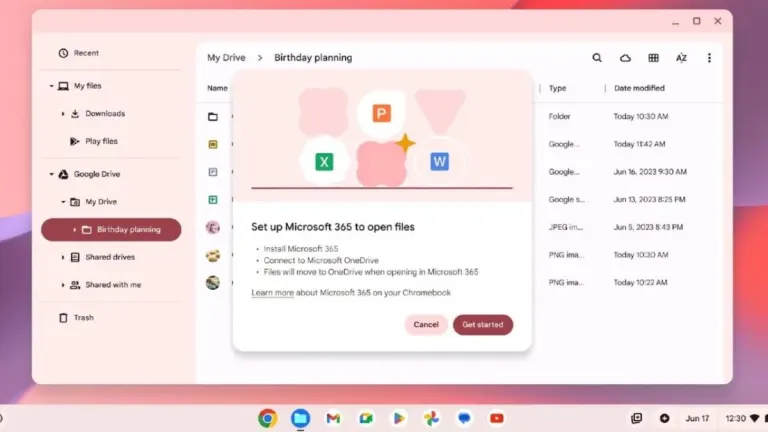

User reviews about ABBYY FineReader PDF
Have you tried ABBYY FineReader PDF? Be the first to leave your opinion!